
Code: 13180895
PowerPoint 2010 básico
by Francisco Manuel Rosado Alcántara
PowerPoint es la herramienta más utilizada para la exposición y presen tación de cualquier tema. El objetivo de este libro es poder transmiti r al lector unos conceptos básicos para desenvolverse sin problemas en el mundo de las p ... more
- Language:
 Spanish
Spanish - Binding: Paperback
- Number of pages: 116
Publisher: Starbook Editorial, S.A., 2011
- More about this

14.82 €
Availability:
50/50 We think title might be available. Upon your order we will do our best to get it within 6 weeks.
We think title might be available. Upon your order we will do our best to get it within 6 weeks.We search the world
You might also like
-

Stone Tools in Human Evolution
45.59 € -

Comentari de texts
21.07 € -

Traite Sur La Musique Et Sur Les Moyens d'En Perfectionner l'Expression
20.57 € -

EPIGRAMAS
25.71 €
Give this book as a present today
- Order book and choose Gift Order.
- We will send you book gift voucher at once. You can give it out to anyone.
- Book will be send to donee, nothing more to care about.
Availability alert
Enter your e-mail address and once book will be available,
we will send you a message. It's that simple.
More about PowerPoint 2010 básico
You get 37 loyalty points
 Book synopsis
Book synopsis
PowerPoint es la herramienta más utilizada para la exposición y presen tación de cualquier tema. El objetivo de este libro es poder transmiti r al lector unos conceptos básicos para desenvolverse sin problemas en el mundo de las presentaciones, tanto a nivel personal como profesion al. No nos quedaremos en presentaciones básicas, sino que asimilando l os contenidos del libro seremos capaces de realizar presentaciones imp actantes. Este libro está enfocado desde un punto eminentemente prácti co. Es claro y didáctico, con un lenguaje ameno, al alcance de todos l os usuarios. Podrá diseñar presentaciones con gran calidad profesional .INTRODUCCIÓN CAPÍTULO 1. PRIMEROS PASOS CON POWERPOINT 1.1 EMPEZAND O A TRABAJAR CON POWERPOINT 1.1.1 Abrir el programa 1.1.2 Entorno 1.2 CREAR UNA PRESENTACIÓN 1.2.1 Crear presentación con plantilla 1.2.2 Cr ear presentación en blanco 1.2.3 Insertar nuevas diapositivas 1.3 TRAB AJAR CON PRESENTACIONES 1.3.1 Guardar presentación 1.3.2 Guardar el ar chivo en modo presentación 1.3.3 Abrir una presentación 1.3.4 Modos de ver la presentación 1.3.5 Presentación con diapositivas 1.4 PRÁCTICA 1 CAPÍTULO 2. ELEMENTOS BÁSICOS DE UNA DIAPOSITIVA 2.1 INSERCIÓN DE TE XTO 2.1.1 Formato del texto 2.1.2 Color de fondo y contorno 2.2 PRÁCTI CA 2 2.3 IMÁGENES 2.3.1 Propiedades a destacar 2.4 PRÁCTICA 3 CAPÍTULO 3. TRABAJAR CON OBJETOS 3.1 SELECCIONAR OBJETOS 3.2 TAMAÑO 3.3 MOVER OBJETOS 3.4 COPIAR OBJETOS 3.5 ELIMINAR OBJETOS 3.6 ORGANIZAR OBJETOS 3.6.1 Ordenar objetos 3.6.2 Girar y voltear 3.6.3 Alinear y distribuir 3.6.4 Agrupar CAPÍTULO 4. HERRAMIENTAS DE DISEÑO 4.1 TEMAS 4.2 FONDO DE LA DIAPOSITIVA 4.3 ORIENTACIÓN DE LA DIAPOSITIVA CAPÍTULO 5. LAS TA BLAS 5.1 INSERTAR TABLA 5.2 TAMAÑO Y POSICIÓN 5.3 FORMATO Y DISEÑO DE LA TABLA 5.4 INSERTAR Y ELIMINAR FILAS O COLUMNAS 5.5 COMBINAR Y DIVID IR CELDAS 5.6 TAMAÑO Y ALINEACIÓN 5.7 PRÁCTICA 4 CAPÍTULO 6. GRÁFICOS 6.1 INSERTAR GRÁFICO 6.2 CAMBIAR TIPO DE GRÁFICO 6.3 MODIFICAR Y AÑADI R ELEMENTOS 6.4 CAMBIAR EL DISEÑO 6.5 PRÁCTICA 5 CAPÍTULO 7. GRÁFICOS SMARTART 7.1 INSERTAR UN GRÁFICO SMARTART 7.2 DAR FORMATO AL GRÁFICO S MARTART 7.3 PRÁCTICA 6 CAPÍTULO 8. DIBUJAR 8.1 MODIFICACIONES CON EL R ATÓN 8.2 CAMBIAR EL FORMATO CAPÍTULO 9. MULTIMEDIA 9.1 AUDIO 9.2 VÍDEO CAPÍTULO 10. ANIMACIÓN 10.1 ANIMAR ELEMENTOS DE LA DIAPOSITIVA 10.2 T RANSICIÓN 10.3 INTERVALOS 10.4 PRÁCTICA 7 ÍNDICE ALFABÉTICO
 Book details
Book details
14.82 €
- Full title: PowerPoint 2010 básico
- Author: Francisco Manuel Rosado Alcántara
- Language:
 Spanish
Spanish - Binding: Paperback
- Number of pages: 116
- EAN: 9788492650668
- ISBN: 8492650664
- ID: 13180895
- Publisher: Starbook Editorial, S.A.
- Weight: 218 g
- Dimensions: 210 × 150 mm
- Date of publishing: May 2011
Trending among others
-
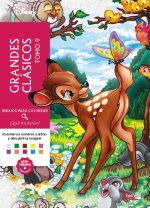
DIBUJOS PARA COLOREAR QUE MISTERIO GRANDES CLASICOS, TOMO 9
14.92 € -10 % -
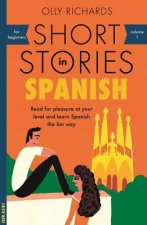
Short Stories in Spanish for Beginners
10.99 € -25 % -
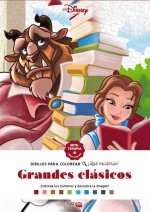
DIBUJOS PARA COLOREAR QUE MISTERIO GRANDES CLASICOS
10.08 € -9 % -
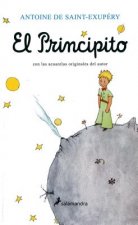
El principito
12.10 € -
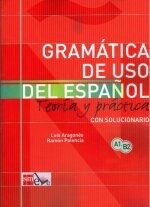
Gramática de uso del español: Teoría y práctica A1-B2
21.58 € -10 % -
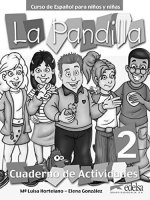
La Pandilla: 2 Cuaderno de actividades
10.88 € -4 % -
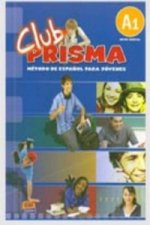
Club Prisma A1
27.43 € -
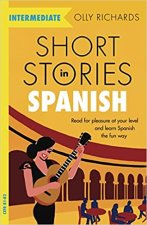
Short Stories in Spanish for Intermediate Learners
12.30 € -16 % -
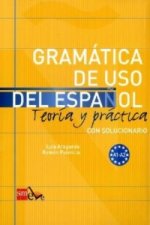
Gramática de uso del Español - A1- A2
21.58 € -10 % -
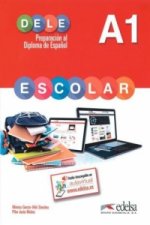
DELE escolar - Preparación al Diploma de Español - A1
17.14 € -9 % -

Pandilla 1 - pack alumno + ejercicios
22.49 € -5 % -
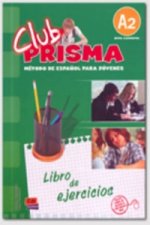
Club Prisma A2 - Libro de ejercicios
9.98 € -12 % -
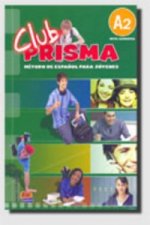
Club Prisma A2 - Libro de alumno + CD
19.16 € -10 % -
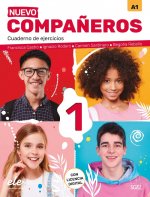
Nuevo Compañeros 1 - Cuaderno de ejercicios
25.71 € -
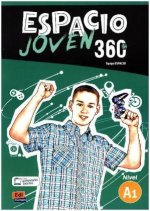
Espacio Joven 360 Nivel A1: Student book
28.64 € -
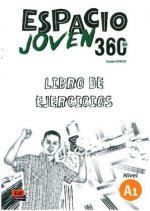
Espacio Joven 360 Nivel A1 : Exercises Book
12.70 € -
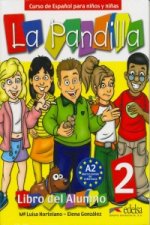
La Pandilla 2 Libro del alumno + Cuaderno de ejercicios
36.51 € -
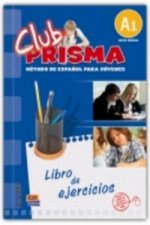
Club Prisma A1
11.59 € -
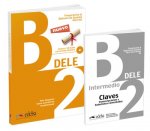
Pack DELE B2 (libro + claves)
24.50 € -5 % -

Submarino: Pack: Libro del alumno + Cuaderno + audio descargable (nivel 1)
27.13 € -6 % -
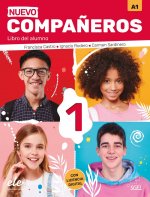
Nuevo Compañeros 1 alumno
30.35 € -

La Pandilla: Cuaderno de ejercicios 1
12.80 € -
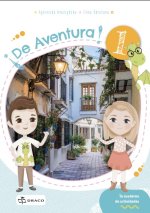
De Aventura 1. Zeszyt ćwiczeń
11.19 € -
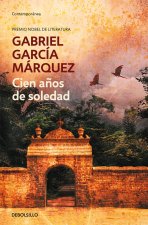
Cien años de soledad
12.90 € -10 % -
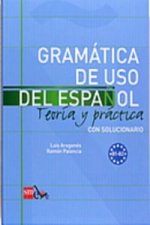
Gramatica de uso del Espanol - Teoria y practica
18.75 € -
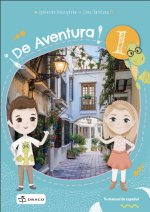
De Aventura 1. Podręcznik
15.52 € -
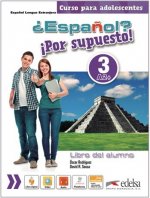
Espanol? Por supuesto!
19.86 € -10 % -
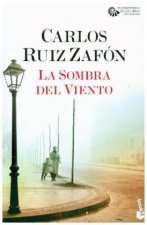
La Sombra del Viento
11.99 € -9 % -
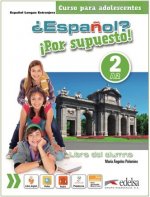
?Espaňol? Por supuesto! 2/A2
19.86 € -10 % -

PREPARACION AL DELE C1 LIBRO DEL ALUMNO NUEVA EDICION
24.91 € -5 % -
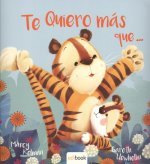
TE QUIERO MÁS QUE...
3.32 € -10 % -
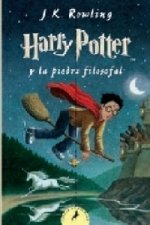
Harry Potter y la piedra filosofal
12.20 € -15 % -

DIBUJOS PARA COLOREAR QUE MISTERIO LAS ESTACIONES
14.92 € -10 % -
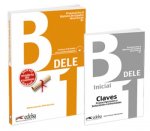
Pack DELE B1 (libro + claves).
24.50 € -5 % -
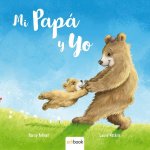
MI PAPÁ Y YO
3.42 € -7 % -
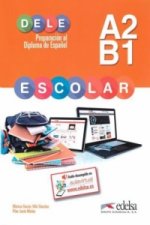
DELE escolar - Preparación al Diploma de Español - A2/B1
17.14 € -9 % -
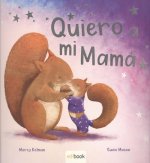
Quiero a mi Mamá
3.32 € -10 % -
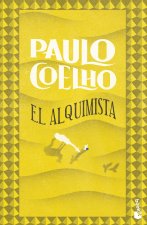
El Alquimista
10.08 € -9 % -
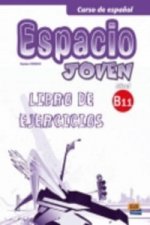
Espacio Joven B1.1
9.67 € -8 % -
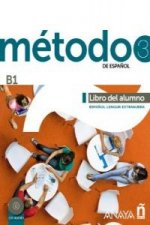
Metodo de espanol
22.38 € -11 % -
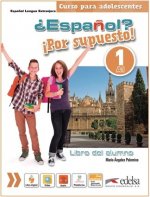
?Espaňol? Por supuesto! 1/A1
21.78 € -6 % -
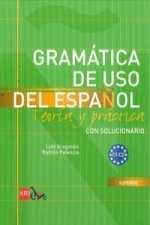
GRAMATICA DE USO DEL ESPANOL C1-C2 Teoría y práctica con solucionario
17.34 € -
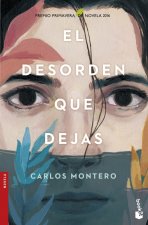
El desorden que dejas
9.07 € -10 % -
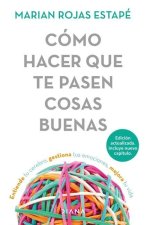
Cómo Hacer Que Te Pasen Cosas Buenas: Entiende Tu Cerebro, Gestiona Tus Emociones, Mejora Tu Vida
15.12 € -24 % -
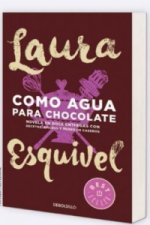
Como agua para chocolate
11.29 € -
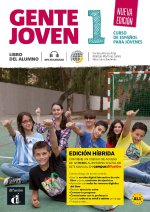
Gente joven N. E. 1- Livre de l'élève - Éd. hybride
34.39 € -
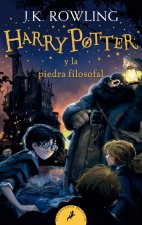
Harry Potter y la piedra filosofal
12.90 € -10 % -
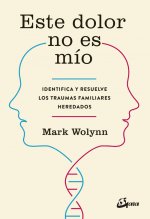
ESTE DOLOR NO ES MIO
14.72 € -5 % -
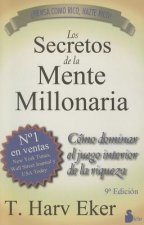
Los secretos de la mente millonaria / Secrets of the Millionarie Mind
12.90 € -10 %
Collection points Bratislava a 2642 dalších
Copyright ©2008-24 najlacnejsie-knihy.sk All rights reservedPrivacyCookies


 15549 collection points
15549 collection points Delivery 2.99 €
Delivery 2.99 € 02/210 210 99 (8-15.30h)
02/210 210 99 (8-15.30h)